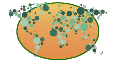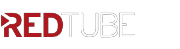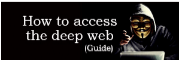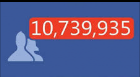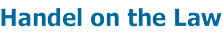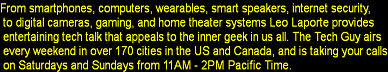

Links I Visit Often

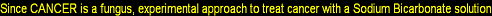




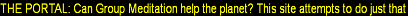

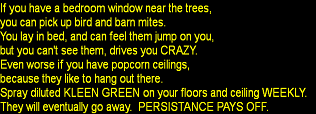

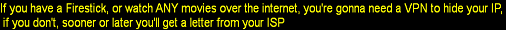
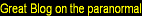



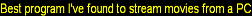



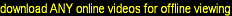
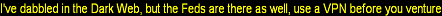




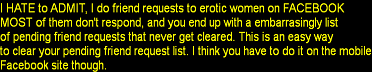




All In One Toolbox, the only app I really
trust on my phone to clean it thoroughly
trust on my phone to clean it thoroughly
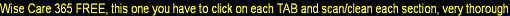

Back in the days of Windows 7, they had a cool screensaver option under Windows Live Essentials that allowed you to play videos on your screensaver. Under Windows 10 Microsoft REMOVED that feature, you can get it back by installing Movie Maker. YOU'LL HAVE TO CONVERT THOSE VIDEOS TO MPEG for Movie Maker to recognize them. Install Movie Maker first (WHEN YOU RUN THE INSTALL, ONLY CHECK THE BOX FOR MOVIE MAKER, UNCHECK ALL THE OTHER OLD MICROSOFT PRODUCTS). Links for the Video Converter and WINDOWS 10 MPEG CODEC are to the right of this.
For some reason, WINDOWS 10 doesn't like all formats of Mpeg, install this free Video Extension and all your Mpeg videos will play smoothly.
You can run videos from your phone, etc on your screensaver, but to run them under MOVIE MAKER, you have to convert them to Mpeg first, then copy them to your Pictures Folder. Free converter is here